介绍:
QXlnt 是一个基于xlnt库的帮助程序项目,允许在Qt中使用xlnt。
xlnt库时一个现代C++库,用于操作内存中的电子表格并从xlsx文件中读取/写入 。

1 导入Qxlnt xlnt两个文件夹
- 从官网下载Qxlnt 库使用 QtExcel/Qxlnt
- 复制Qxlnt ,xlnt两个文件夹到自己项目中
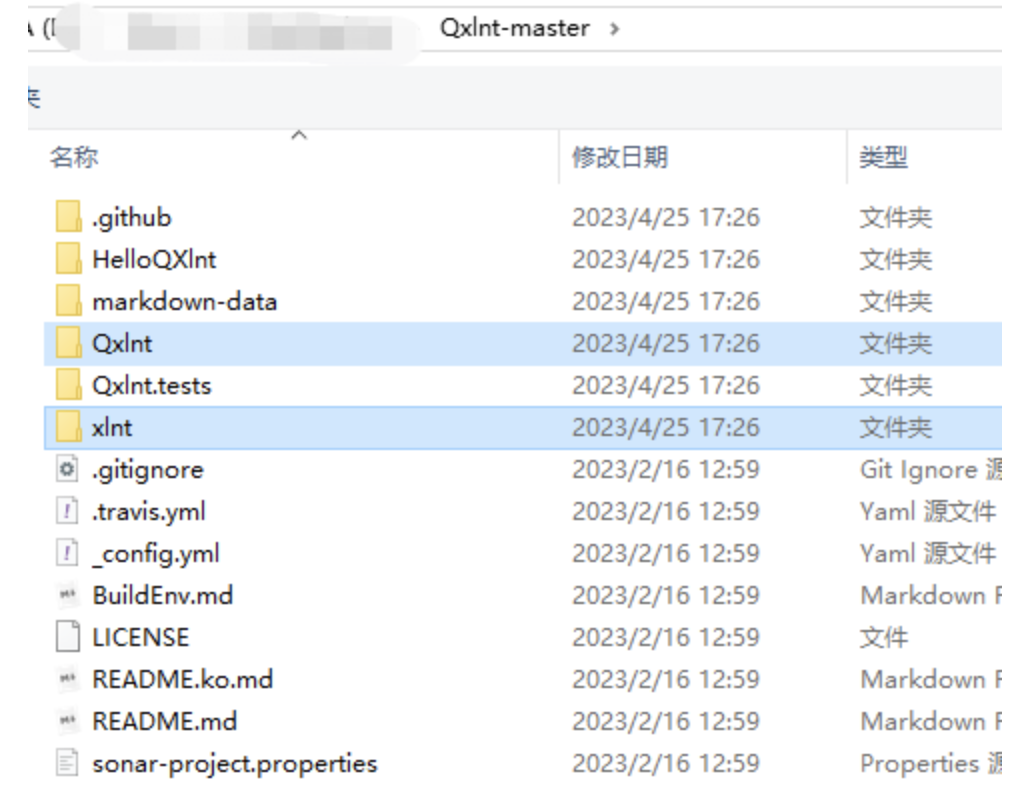
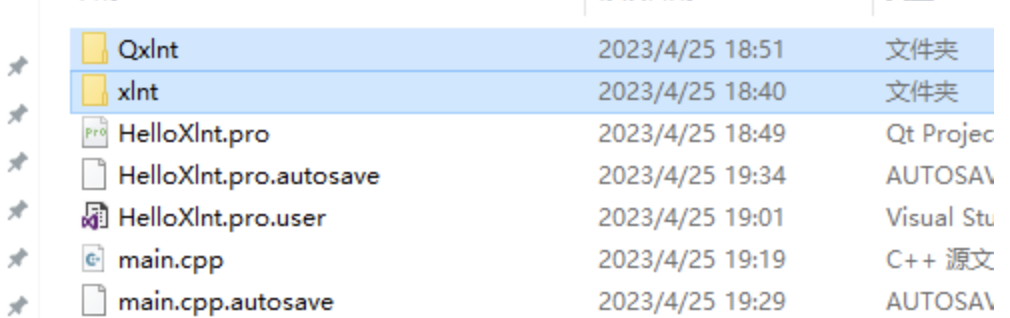
2 在项目.pro 文件中加入
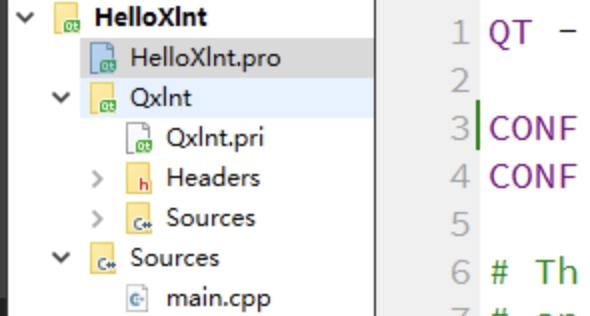
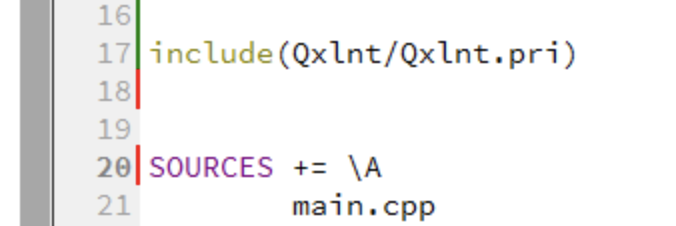
3 替换
进入Qxlnt ,打开Qxlnt.pri
将 ../xlnt/ 全部替换成 $$PWD/../xlnt/
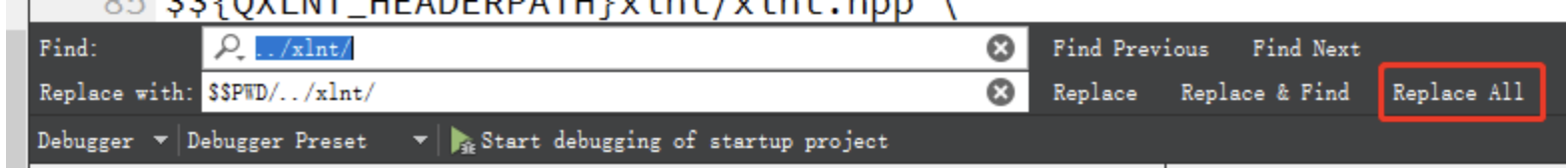
4 验证
去官网复制个例子运行
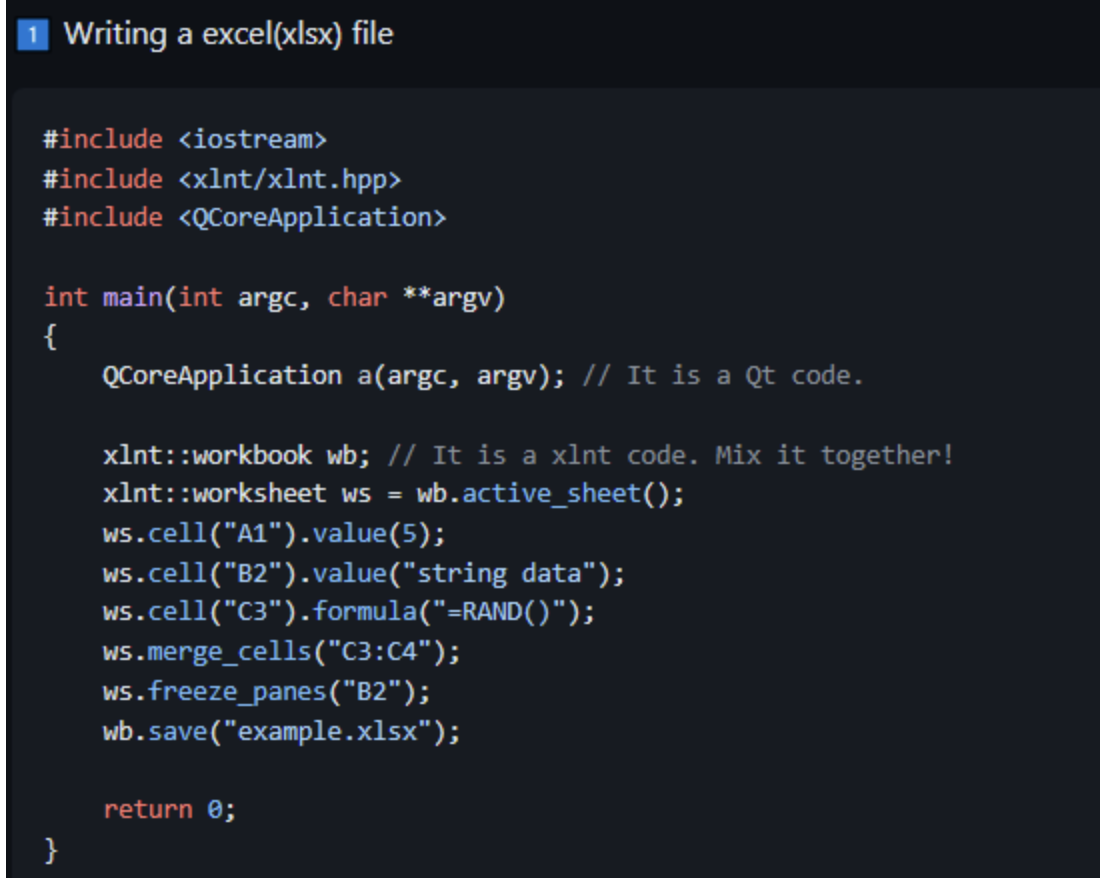
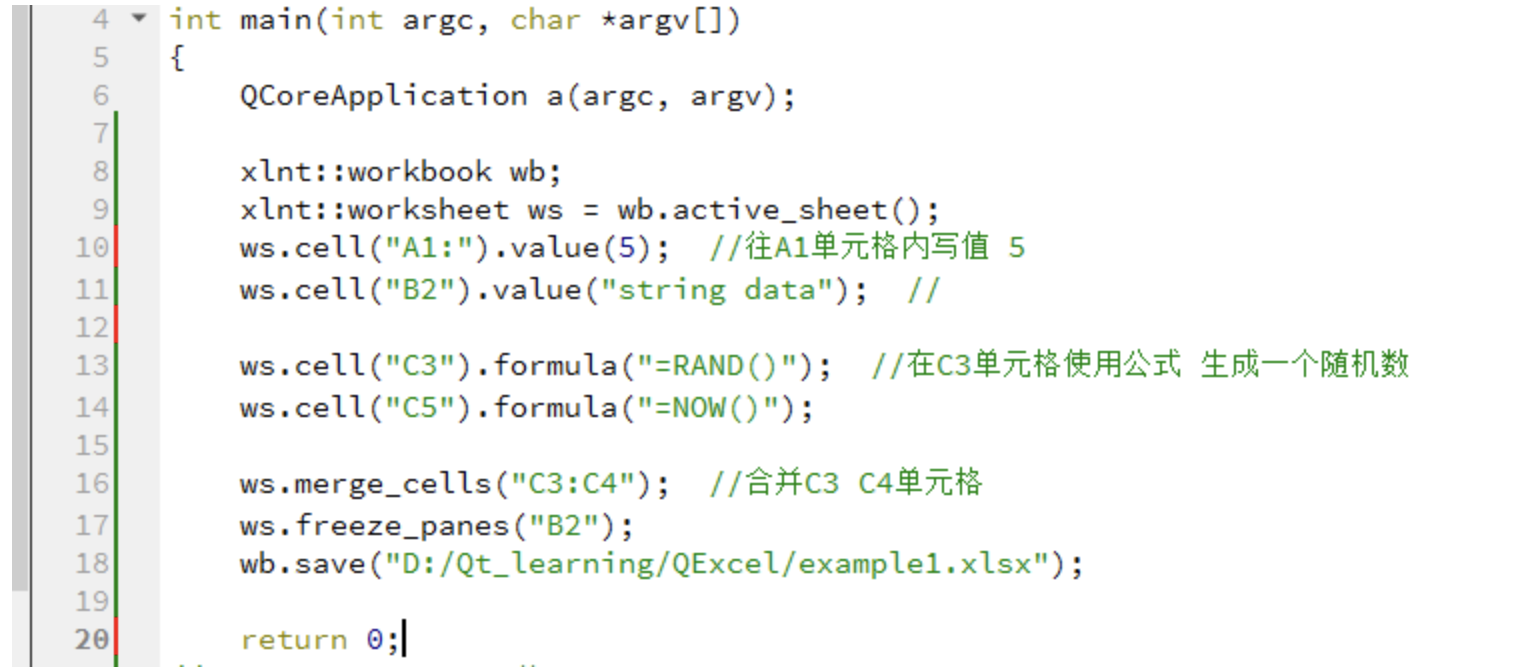
5 成功写入
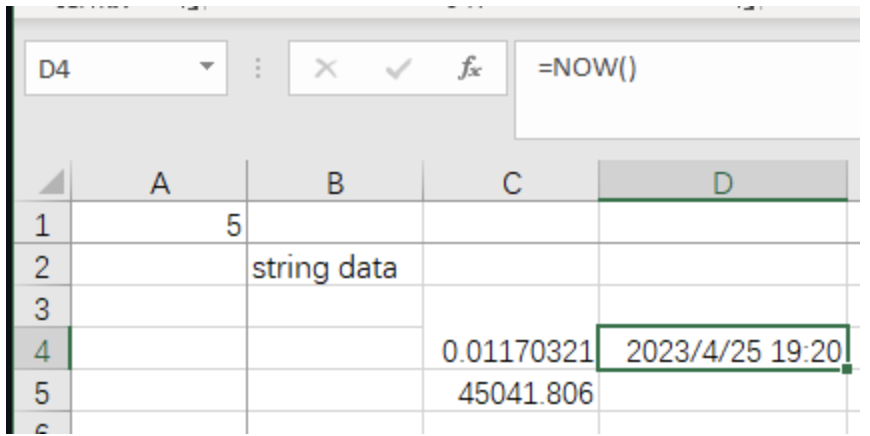
引用
QT-XLSX,Excel快速读写经验 | 码农家园 (codenong.com)
源码 地址:




